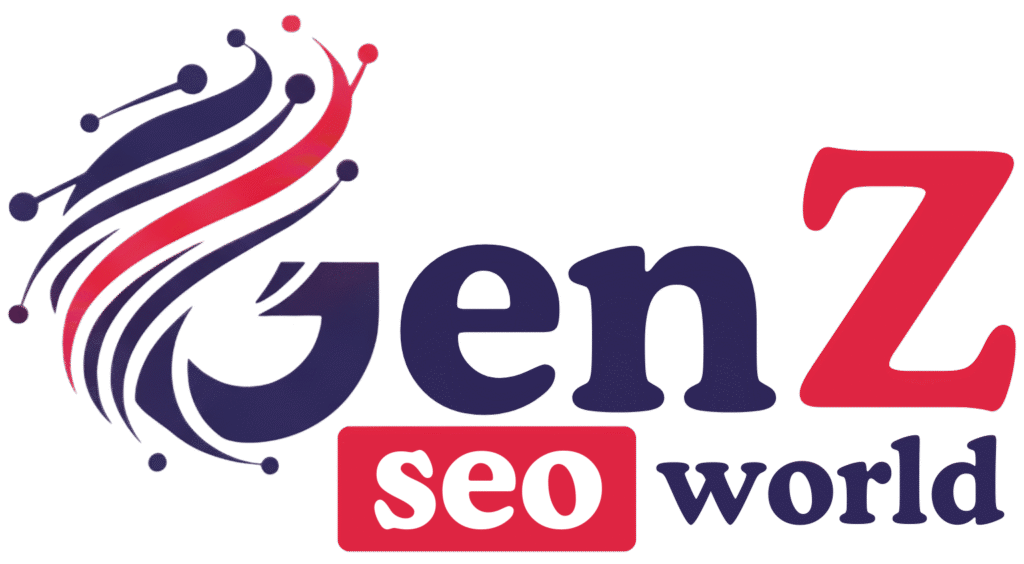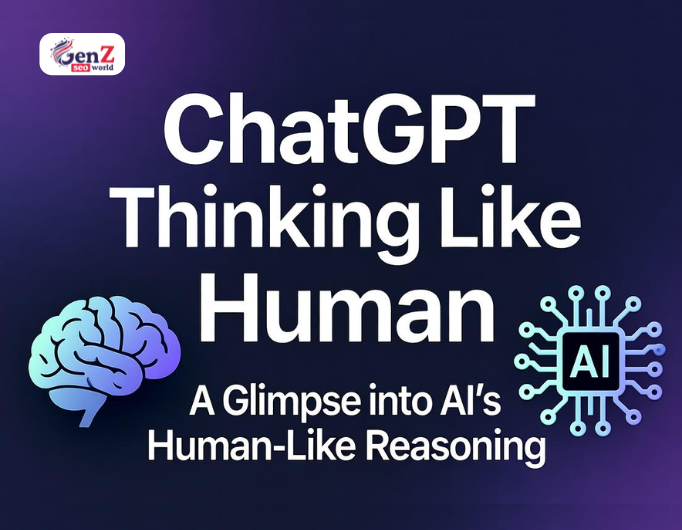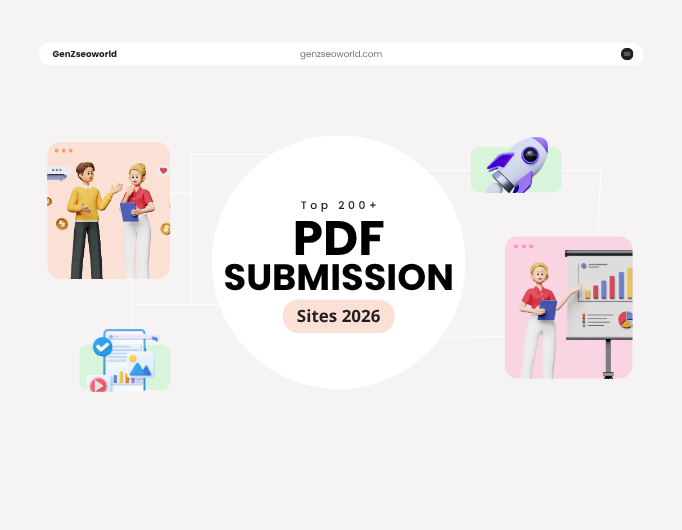Finding the right messaging app for your team can feel overwhelming. With so many options out there, you need something that’s easy to use, secure, and actually helps your team stay connected. That’s where the Arattai App comes in — a platform built to make workplace communication smoother and more organized. But the real question is: does it live up to the hype? Let’s find out in this review.
For many teams, communication often turns into chaos — endless email threads, lost messages, and missed updates. The right messaging app should simplify how your team talks and collaborates, not make things more complicated.
Here’s a stat that might surprise you: 74% of employees say their current communication tools cause them to miss important company updates. That’s exactly the problem Arattai aims to solve.

What Is the Arattai App?
Arattai, Zoho’s slick messaging app, is built from the ground up for office chatter—think a no-nonsense platform that’s all about team talk, not casual chit-chat. It pulls all your company’s work discussions into one secure spot, keeping things organized and easy to find.
As part of the Zoho family (you know, that powerhouse for business software), Arattai keeps it straightforward and laser-focused on what matters most:
- End-to-end secure messaging that keeps company conversations private
- Team organization with channels and groups for different projects
- Simple design that doesn’t need training
Unlike those flashy consumer apps loaded with stories, stickers, or mini-games that suck up your time, Arattai puts business first. It’s got the essentials covered: voice calls for quick huddles, seamless file sharing, and powerful search to track down that one message from last week. In short, it’s work messaging done right—efficient, secure, and distraction-free.
Major Standout Features
Arattai’s got a solid lineup of features that make team communication smooth and hassle-free. Here’s a friendly rundown of what it brings to the table:
- Channels for tidy chats: Set up dedicated spaces for different teams or projects, so everyone’s on the same page without the chaos of a single group chat.
- Easy file sharing: Need to send documents, photos, or other key files? Arattai makes it a breeze to share with your team.
- Voice calls on the spot: Jump on a call with teammates without leaving the app—no need to juggle multiple tools.
- Search made simple: Dig up past conversations or shared files in seconds with a quick message search.
- Locked-down security: With end-to-end encryption, your chats are private—only you and your team can see them. Perfect for companies handling sensitive info, as not even the platform can peek in.
Then there’s message threading, which keeps things organized. Reply to a specific message, and it stays neatly tied to the original, so discussions don’t get tangled.
For the bosses, admin controls let you easily add or remove team members, keeping the crew up to date. Meanwhile, custom notifications let everyone decide which messages need their immediate attention—no more notification overload.
And if you prefer working on a bigger screen, the Arattai desktop app gives you all the same features with more room to breathe. Switching between your phone and computer? The interface stays consistent, so it’s a seamless experience no matter the device.
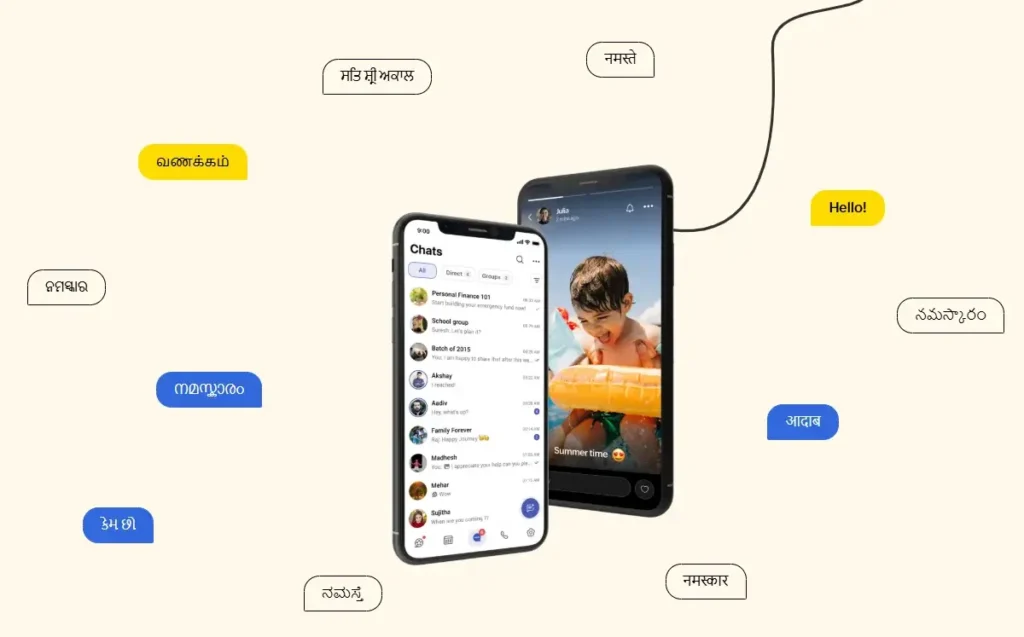
How to Get Started?
Getting the Arattai app up and running is a breeze and takes just a few minutes. Here’s how to do it:
- Open your device’s app store (Apple App Store for iPhones or Google Play for Android).
- Search for “Arattai” to find the official app.
- Hit “Install” and let the download finish.
- Open the app and follow the quick setup steps to get started.
For Android users who prefer alternatives, you can grab the Arattai APK from Zoho’s official site, but honestly, sticking with the app store is the safest bet—it ensures you’re always on the latest, most secure version.
Don’t want to install anything? No problem! The Arattai web version lets you jump right in from your browser, perfect for using on shared or temporary computers.
Why it matters:
- 86% of employees and execs say poor collaboration is a major reason for workplace flops.
- Companies using team messaging apps like Arattai see a 25% boost in project completion rates.
Advantages: What Users Love
Users on X are raving about the Arattai app, and it’s easy to see why based on their reviews. Here’s what they love most:
- Simple, clean interface: No clutter or overwhelming menus—just a straightforward design that’s easy to navigate.
- Lightning-fast messaging: Messages zip through in real time, keeping team chats flowing without delays.
- Rock-solid performance: The app runs smoothly with barely any crashes or glitches, so you can focus on work, not troubleshooting.
- Top-notch security: With robust encryption, your sensitive business conversations stay private and protected.
- Quick to learn: New team members can jump in and start using Arattai in minutes—no steep learning curve or lengthy training sessions required.
Another big win? Affordable pricing. Arattai’s cost structure is friendly for small and medium-sized businesses, so you get all the features you need without breaking the bank. No stress about overpaying for tools you won’t use.
Disadvantages: Room for Improvement
No app is flawless, and Arattai has its share of drawbacks, as pointed out in user reviews on X. Here’s the lowdown on what some users find lacking:
- Limited integrations: If you’re not using Zoho’s ecosystem, connecting Arattai to other non-Zoho tools can be a hassle, making automation trickier.
- Basic feature set: Compared to more established messaging platforms, Arattai’s features feel a bit bare-bones for some users.
- Smaller community: With a smaller user base, you won’t find as many online tutorials or community support resources compared to bigger platforms.
- No video calling: Video calls are either limited or completely absent, which can be a dealbreaker for teams that rely on face-to-face chats.
- Missing advanced tools: Some users miss features like screen sharing, full bot support, or in-depth analytics, which competitors often include.
Arattai shines brightest for businesses already plugged into Zoho’s suite. If your company leans on other software ecosystems, you might find the integration options lacking.
Why this matters: Poor communication costs companies an average of $420,000 per year, so picking the right tool is critical.
In Comparison to Alternatives
When you compare Arattai with other messaging apps, a few popular names naturally stand out:
- Slack offers tons of integrations and a huge user base. However, it’s on the expensive side — and with so many features, it can feel a bit overwhelming for smaller teams.
- Microsoft Teams works beautifully if your organization already uses Microsoft 365. But if you don’t, that advantage quickly fades.
- Telegram is great for casual use with powerful free features, yet it lacks the business-focused tools teams often need.
- Discord shines for communities and gaming, but it doesn’t quite fit the needs of a professional workspace.
That’s where Zoho’s Arattai App finds its sweet spot. It’s ideal for small and medium-sized businesses that want simple, reliable, and secure team communication — without unnecessary complexity. Arattai doesn’t try to do everything; instead, it focuses on getting the essentials right, and it does that remarkably well.

Who Can Use This App?
The Arattai messenger app is a great fit for small businesses looking for a budget-friendly, no-fuss way to keep their teams connected. Remote teams rave about its smooth connectivity and how it works seamlessly across devices—whether you’re on a phone, desktop, or browser. Project-based teams can create dedicated channels for each project, keeping discussions organized, while customer support crews can handle group responses efficiently in one place.
That said, if you’re a large organization needing heavy-duty integrations or complex workflow automation, Arattai might come up short. You’ll likely want to explore other options that better handle those demands.
Conclusion
The Arattai App is a solid pick for small to mid-size businesses hunting for simple, effective team messaging software. It may not stack up to the feature-packed premium platforms, but it nails the basics for everyday office communication. With its clean design, top-tier security, and wallet-friendly pricing, it’s a great option for smaller teams.
Whether Arattai fits your business depends on what you need. If you’re after deep integrations or heavy customization, you might need to look elsewhere. But for teams prioritizing simplicity, security, and affordability, Arattai is definitely worth a look.
Best of all, downloading the Arattai app takes just minutes, and you can try it for free with no upfront cost. Give it a spin with your team to see if it solves your communication woes!
FAQs
Is Arattai App free to use?
Arattai offers a free plan that’s perfect for small teams with basic needs, keeping things simple and cost-free. For growing businesses wanting more, the paid plans unlock extra features and storage to handle bigger demands. It’s a flexible setup—start free and scale up as your team grows!
Can I use it on several devices?
Yes, you can use the Arattai app on multiple devices! It supports seamless cross-platform access, so you can stay connected whether you’re on your phone (iOS or Android), desktop (via the Arattai desktop app), or even a browser with the web version.
The interface stays consistent across devices, making it easy to switch between them without missing a beat. Just log in with your account, and you’re good to go on all your devices.
How are my business conversations secured?
Arattai uses end-to-end encryption (E2EE) for voice and video calls and Secret Chat mode, ensuring only your authorized team can access those messages and shared documents.
Regular text chats are encrypted in storage on Zoho’s India-based servers but aren’t fully E2EE yet (though Zoho’s working on it). For sensitive discussions, stick to Secret Chats or calls to keep things locked down. Let me know if you need more specifics!
Is Arattai app safe to use for business communication?
Yes, Arattai is designed with privacy and security in mind. It offers end-to-end encryption for messages and calls, ensuring that your team’s conversations stay private and protected.
Is Arattai better than WhatsApp or Slack for team communication?
Arattai is ideal for small and medium businesses that need a simple, secure, and affordable communication tool. While WhatsApp is more social and Slack offers advanced integrations, Arattai focuses on delivering core messaging features without the clutter or high costs.