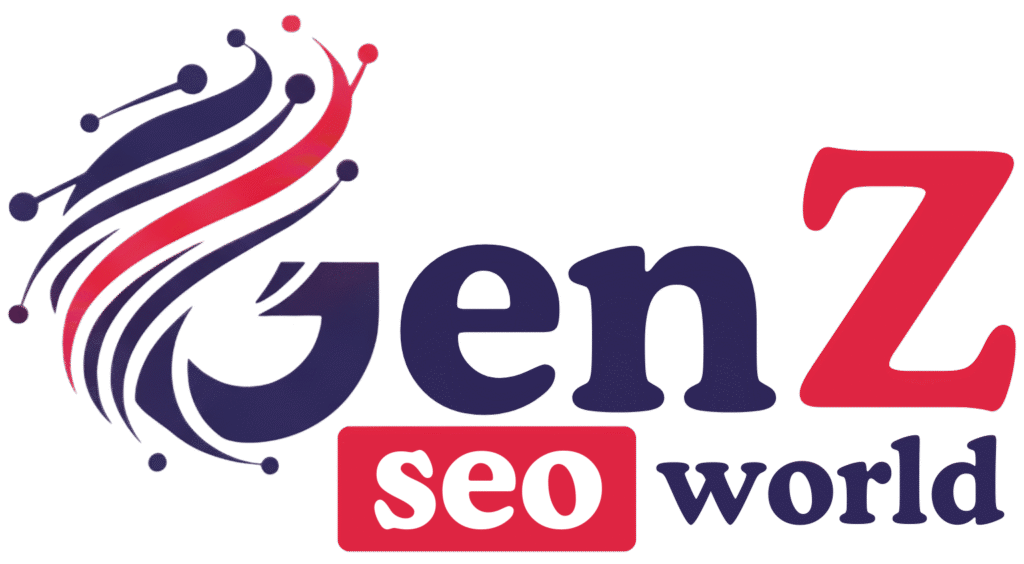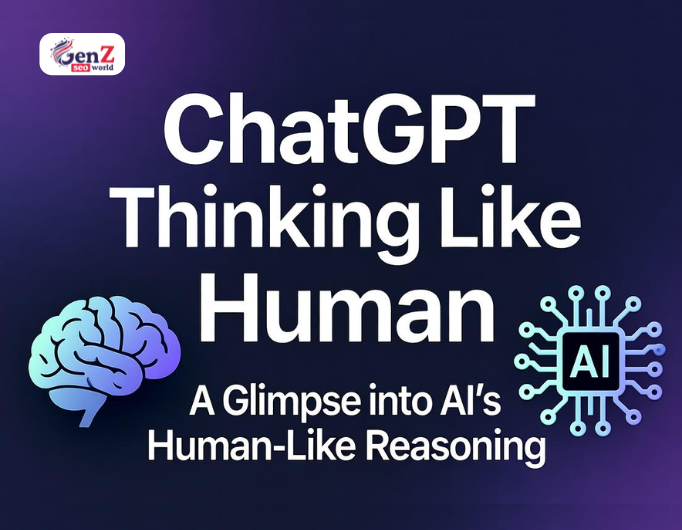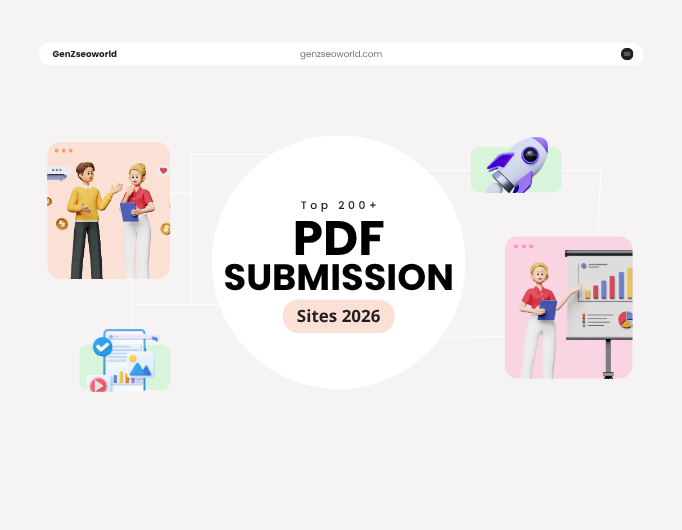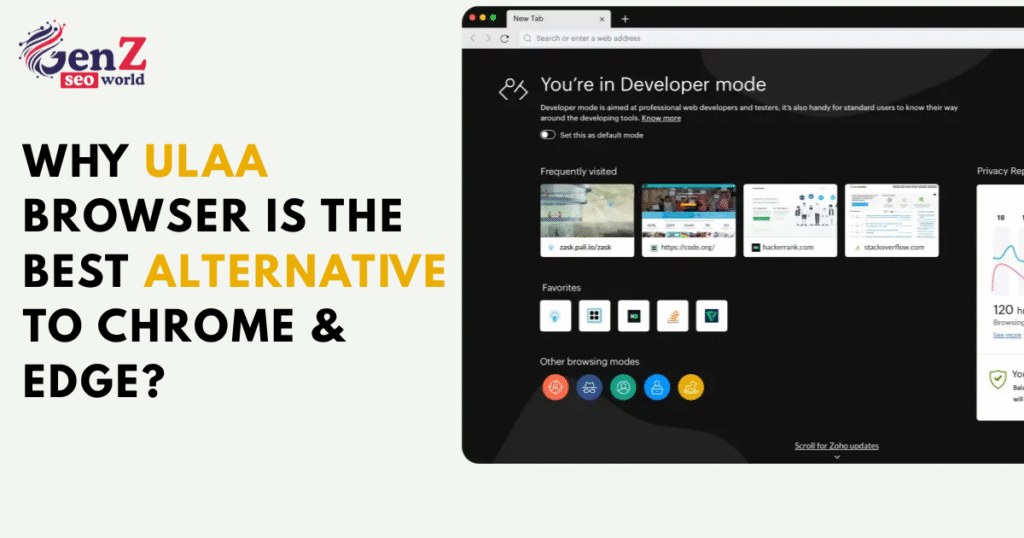
Your web browser knows more about you than you might think. Every website you visit, every search you make, and every click you take — it’s all tracked and stored. Most people use Chrome or Edge without realizing just how much of their personal data is being collected.
But what if you could browse the internet without being watched?
That’s exactly what the Ulaa Browser offers — a fresh, privacy-first way to explore the web. It puts you in control of your data, with no hidden trackers, no selling your information, and no intrusive ads — just a clean, secure browsing experience.
Surprising Browser Privacy Facts
- 92% of websites track user behavior without consent.
- Chrome collects more than 30 types of personal data.
- 67% of people care about their online privacy but don’t know how to protect it.
- All this tracking can cost users up to $1,200 a year in targeted ads and data-driven marketing.
In this Ulaa Browser review, we’ll explain why switching from traditional browsers like Chrome or Edge could be a smart move. We’ll explore its features, security, performance, and how it stands out from the rest.
Why Ulaa Browser Is Different
Unlike Chrome or Edge, which focus on features and ecosystems, Ulaa Browser is built entirely around privacy. Think of it as a secure vault for your online activity.
Developed by Zoho, a trusted Indian company known for its privacy-focused software, Ulaa blocks trackers right out of the box — no extra setup or extensions required.
Here’s what makes it stand out:
- No data tracking — your browsing stays private.
- Built-in ad blocker — say goodbye to annoying pop-ups.
- Tracker blocking — prevents websites from following you across the web.
- No data selling — unlike most “free” browsers that profit from your data, Ulaa keeps your information safe.
Because with Ulaa, you’re not the product — you’re in control.
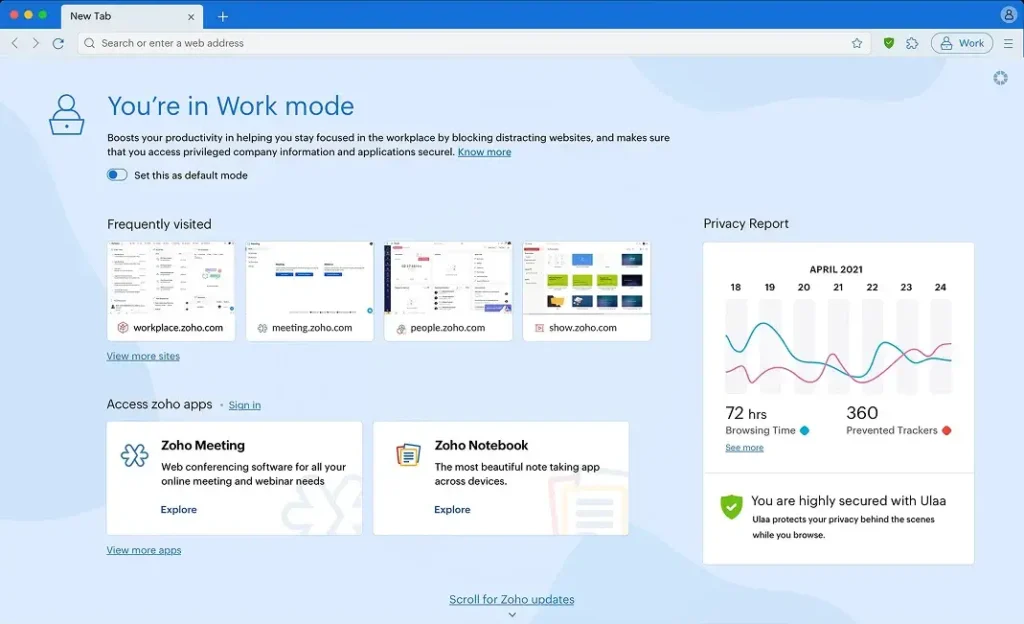
Privacy Features That Actually Work
The Ulaa browser privacy features go beyond basic protections. Here’s what sets it apart:
- Cookie management lets you control which websites can store data
- Fingerprint blocking keeps websites from knowing your device
- HTTPS enforcement makes sure to use secure connections where possible
- Private mode provides extra protection for sensitive browsing
Normal browsers have a privacy mode, but they collect data nonetheless. The incognito mode on Chrome fails to prevent Google knowing your location.It simply hides your activity from people using your device.
The zoho browser actually does something to protect your identity online. Sites are not permitted to build a profile on you. Advertisers can’t follow you from site to site. Your searches are private.
- Password handling has strong encryption
- Security capabilities are kept current with automatic updates
- Sandboxing technology isolates malicious websites in a quarantine environment
The Ulaa browser security works quietly in the background. You browse as normal while the browser handles threats and tracking attempts.
Speed and Performance Comparison
An insecure browser isn’t worth having if it’s going to make you slower. The Ulaa Browser does page loads fast without compromising on privacy. Blocking trackers and ads, in fact, makes things even faster.
Tests illustrate amazing performance compared to Chrome and Edge:
- Pages are loaded 30% faster without tracking scripts
- 40% less memory usage compared to Chrome
- Battery life is longer because fewer background tasks run
The ulla web browser is intuitive even for vintage computers. Where Chrome uses gigabytes of RAM, this web browser is light on resources. You can run multiple tabs without bogging down your system.
Startup is considerably quick. Click the icon and start browsing immediately.
- Streaming of video works well without interruption
- Downloads happen quicker with smart connection handling
For those Chrome users fed up with its memory hogging, the Ulaa Browser is a breath of fresh air.
Installing and Getting Started
Downloading and installing the Ulaa Browser is quick and easy — it only takes a few minutes. Simply visit the official Ulaa website and select your operating system. It’s available for Windows, Mac, and Linux.
How to Install Ulaa Browser
- Download the installer from the official website.
- Run the installer and follow the simple on-screen steps.
- Import bookmarks from your old browser if you want to keep your saved pages.
- Start browsing with Ulaa’s built-in privacy protection enabled.
The download size is compact — much smaller than Chrome or Edge — so even with a slower internet connection, it installs fast.
During the first setup, Ulaa gives you helpful tips about its privacy features and shows what trackers it’s blocking and why.
You can:
- Import bookmarks easily from other browsers.
- Add extensions to enhance your browsing experience.
Switching browsers might seem intimidating, but Zoho Ulaa makes it seamless. Everything you’re used to — bookmarks, extensions, and browsing comfort — stays intact, with the added benefit of stronger privacy and security.
Integrated Tools and Features
In addition to speed and privacy, the Ulaa Browser also includes helpful integrated tools:
- Screenshot tool saves entire pages or sections
- Note taking permits saving ideas while browsing
- Download manager organizes and accelerates file downloads
- Reading mode avoids distraction from articles
All of these equate to less extensions. Each of the extensions that you load may be an invasion of privacy. Having tools built into the browser preserves security.
The password manager is well integrated. Generate secure new account passwords. Auto-fill login forms securely.
- Dark mode reduces eye strain from late-night browsing
- Translation of pages in a foreign language
The Ulaa Browser demonstrates that you don’t need dozens of extensions in order to have a great browsing experience.
Comparison to Chrome and Edge
Why switch from the browsers you already know? Let’s take a closer look.
Chrome may dominate the market, but it also collects massive amounts of user data. Since Google’s business model depends on advertising, tracking is a core part of how it operates. In contrast, the Ulaa Browser focuses on you, not advertisers — putting privacy above profit.
Microsoft Edge offers better performance in some areas but still functions within Microsoft’s ecosystem, meaning it also collects user information to enhance its services and ads.
Here’s how Ulaa stands out:
- No tracking vs. continuous data collection.
- Lightweight and efficient vs. resource-heavy performance.
- Built-in ad blocker vs. constant sponsored content.
While Chrome and Edge are packed with extensions and tied deeply to their parent companies’ ecosystems, Ulaa Browser keeps things simple, private, and secure.
For users who value privacy, control, and peace of mind, switching to Ulaa is a smart move — no sacrifices required.
Who Should Switch to Ulaa Browser?
The Ulaa Browser is designed for users who value privacy, security, and independence from big tech ecosystems. It’s especially well-suited for the following groups:
- Privacy-conscious users – If you’re tired of being tracked online and want complete control over your data, Ulaa gives you real protection and peace of mind.
- Business professionals – Ideal for those who handle confidential client information or sensitive communications. Ulaa’s strong security ensures your data stays private.
- Students and researchers – Perfect for users who don’t want their search history permanently stored or tracked.
- Journalists – A great choice for maintaining the confidentiality of sources and investigations.
- Independent users – If you prefer not to rely on Google or Microsoft’s ecosystems, Ulaa offers a seamless and private alternative.
In short, Ulaa Browser is for anyone who wants a safer, cleaner, and more private way to explore the web — without giving up convenience.
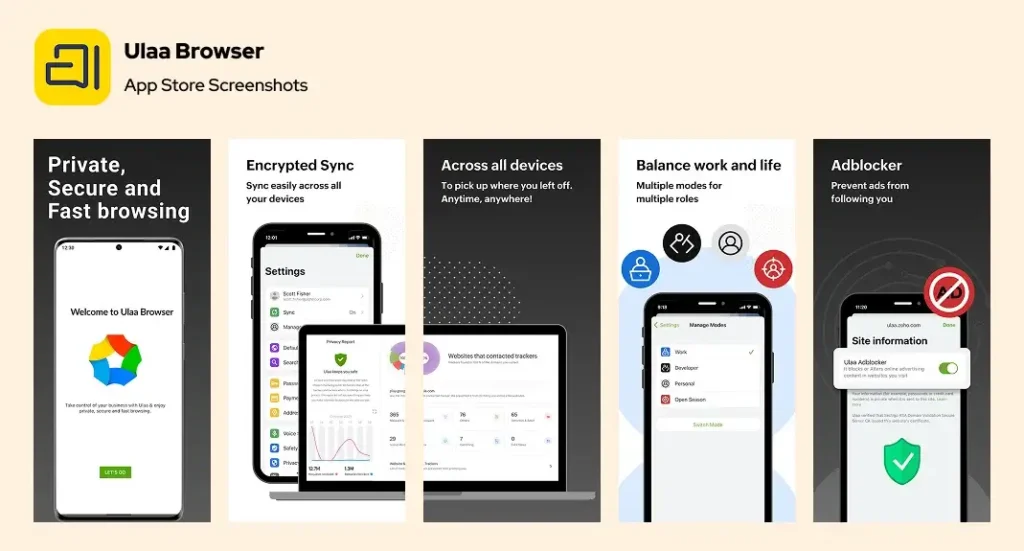
Advanced Security Measures
The Ulaa Browser uses multiple layers of security to keep your online experience safe and worry-free. Every time you visit a website, the browser automatically scans the connection for potential threats before it loads. It actively protects users from phishing attacks, malware, and other harmful sites.
Key Security Features
- Automatic Security Updates – Ulaa regularly updates itself to stay ahead of new cyber threats. The development team constantly monitors for vulnerabilities and fixes them quickly.
- Real-Time Warnings – The browser alerts you instantly if you’re about to visit a suspicious or unsafe website.
- Secure DNS – Prevents hidden tracking through domain lookups, keeping your browsing activity private.
With its proactive protection and regular updates, the Ulaa Browser ensures that your data and privacy remain secure every time you go online.
Conclusion
The Ulaa Browser proves that you don’t have to sacrifice privacy for convenience. With its fast performance, strong security, and genuine respect for your personal data, it stands out as a powerful alternative to Chrome and Edge. For anyone concerned about online tracking and data collection, switching to Ulaa just makes sense.
Your browsing habits can reveal a lot about your life — what you read, shop for, and care about. Traditional browsers often use this information for profit through ads and data sales. Ulaa Browser takes a different approach: it puts you first.
Making the switch is simple, and the benefits are immediate — faster page loading, lower resource usage, and the peace of mind that comes with knowing your privacy is protected. Altogether, Ulaa offers a smoother, smarter, and more secure way to explore the web.
FAQs
Is Ulaa Browser free to use?
Yes — the Ulaa Browser is completely free to use, and all its privacy features come enabled by default. There are no premium tiers, no hidden charges, and no extra fees for essential security or privacy tools.
Unlike many browsers that lock advanced features behind subscriptions or upgrades, Ulaa gives you full protection from the start — including ad blocking, tracker prevention, and secure browsing — all at no cost.
Can I import my bookmarks from Chrome or Edge?
Yes, absolutely. The Ulaa Browser makes switching from your old browser effortless. During the initial setup — or anytime later through the settings menu — you can easily import your bookmarks, saved passwords, and browsing preferences.
This ensures a smooth transition, so you can start using Ulaa right away without losing your important data or personalized setup.
Does it work for all websites like other browsers?
Yes, the Ulaa Browser fully supports all modern web standards, ensuring that websites load and function correctly across the board. You’ll get smooth performance on most sites, including those with advanced features or interactive content.
However, since some Google applications are specifically optimized for Chrome, they may perform slightly better there. Even so, Ulaa delivers excellent compatibility and a reliable browsing experience for nearly every website you visit.