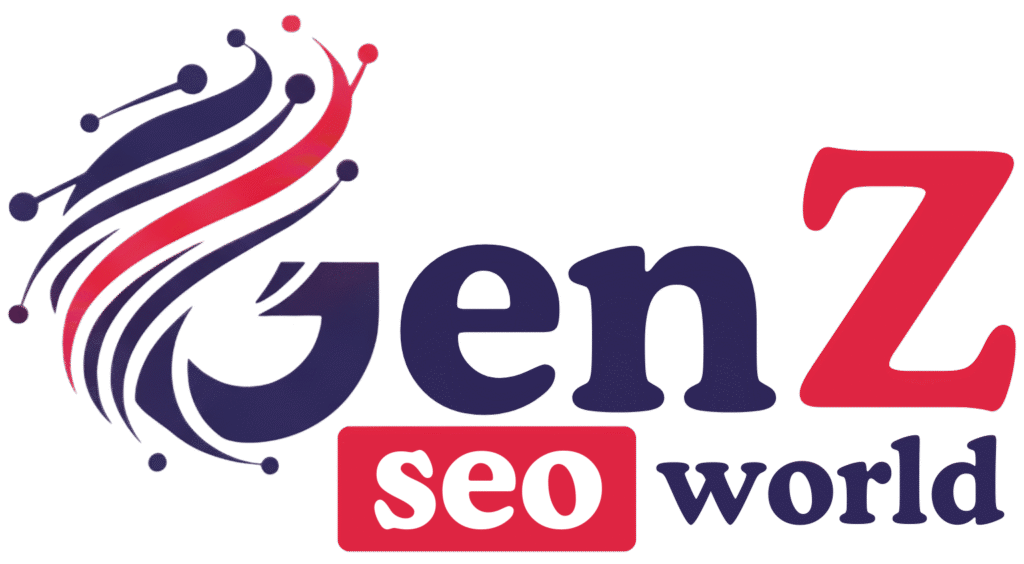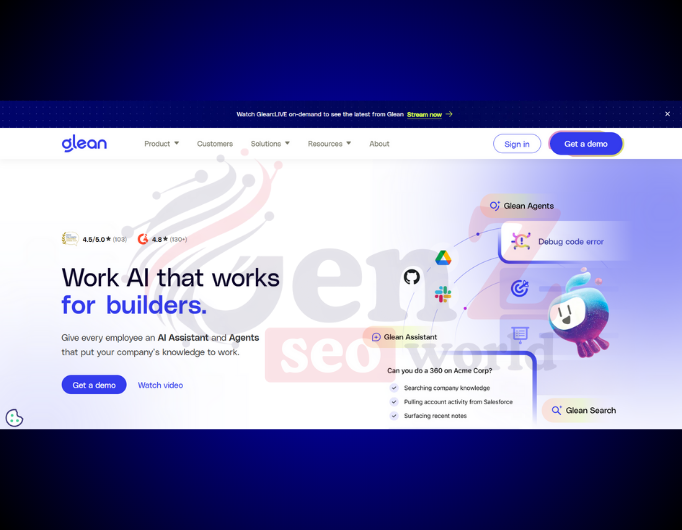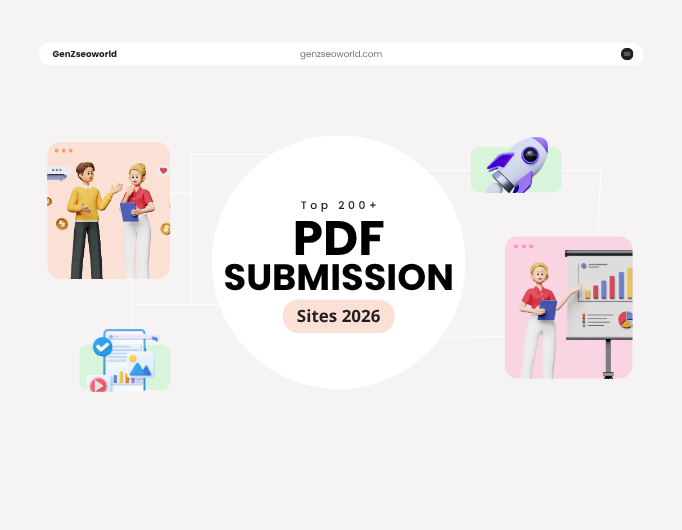Coding is exciting, but debugging can often be frustrating and time-consuming. Every developer knows the pain of spending hours tracking down a single bug that can crash an entire application. Traditional debugging methods usually involve going through code line by line and running countless test cases—a slow and exhausting process.
Today, things are different. With the help of advanced AI tools, finding and fixing coding errors has become faster and easier than ever. These intelligent systems can scan code, detect issues, and even suggest or apply fixes within seconds.
Whether you’re building a website, creating a mobile app, or developing complex software, AI-powered tools can save you time and reduce stress. The best part? Most of these tools support multiple programming languages and integrate seamlessly with popular development environments.
Studies show that AI systems can detect up to 85% of software errors before they ever reach production, making development more efficient and reliable.
Debug Smarter, Code Faster – AI-Powered Development
Why Traditional Debugging Takes Too Much Time?
Traditional debugging requires developers to sift through thousands of lines of code manually. This often means setting breakpoints, checking variable values, and running multiple scenarios repeatedly. Even highly experienced programmers spend a large portion of their workday just trying to pinpoint the root cause of issues.
The manual approach comes with several limitations:
- Lengthy process: Developers spend 30–50% of their time debugging instead of building new features.
- Prone to human error: Small mistakes can be easily overlooked.
- Inconsistent results: Different developers may find different issues in the same codebase.
- Not scalable: Manual inspection struggles with massive codebases containing millions of lines.
This not only slows down projects but also creates bottlenecks within teams. If one developer is stuck on a bug, others may have to wait, delaying timelines and driving up costs. On top of that, constant bug-fixing lowers morale and reduces productivity.
Modern software systems are far more complex than they were a decade ago—combining multiple services, handling huge datasets, and running across diverse platforms. With this level of complexity, manual debugging simply can’t keep up.
That’s where AI-powered programming tools step in. They help detect issues faster, maintain code quality, and ensure development stays on schedule.
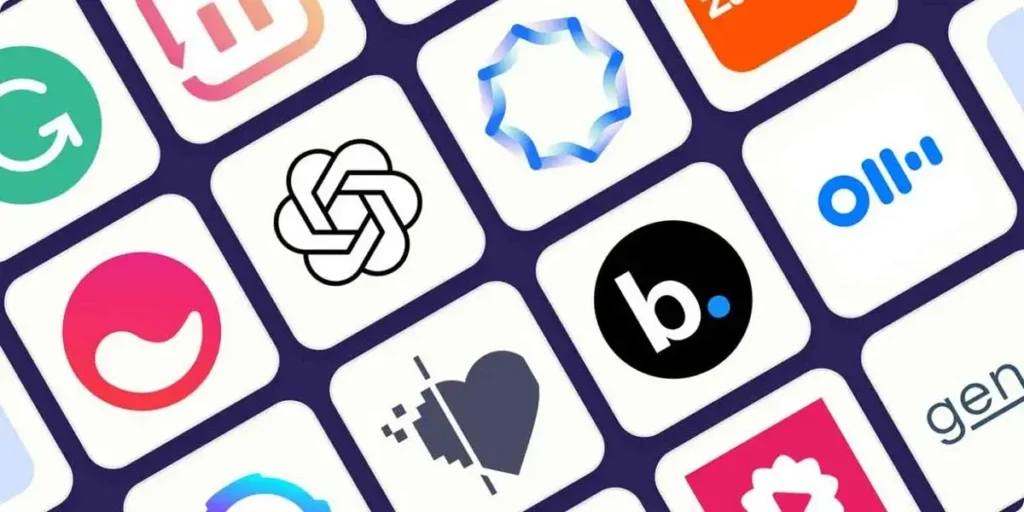
GitHub Copilot – Your Smart Coding Partner
GitHub Copilot is one of the most widely used AI-powered developer tools in the world. Created by GitHub in collaboration with OpenAI, it integrates directly into your code editor and acts like an AI coding assistant. As you write, it reviews your code in real time and provides intelligent suggestions to help you move faster.
What makes GitHub Copilot unique is its ability to understand context. Instead of just completing words, it can suggest entire code blocks or even full function implementations based on your comments or function names. In many ways, it behaves like a coding chatbot that anticipates your needs.
Key Features of GitHub Copilot
- Real-time suggestions: Get accurate code completions as you type.
- Multi-language support: Works with Python, JavaScript, TypeScript, Ruby, and many more.
- Function generation: Generates complete functions from just comments or partial code.
- Test case generation: Automatically creates test cases for your functions.
- Bug detection: Spots errors and offers multiple fix suggestions on the fly.
Trained on vast open-source code repositories, Copilot recognizes common programming patterns and solutions. When it encounters a bug, it doesn’t just point it out—it suggests practical fixes, giving developers options to choose the most suitable solution.
For mobile app development projects in Dubai and beyond, GitHub Copilot has become a game-changer. It accelerates development timelines, helps junior developers learn best practices through AI-driven suggestions, and frees up senior developers to focus on architecture and complex problem-solving.
Today, millions of developers worldwide rely on GitHub Copilot, making it an essential tool in modern software development.

Tool 2: Tabnine – Smart Code Completion
Tabnine offers a powerful alternative to AI coding assistants by focusing on intelligent code completion and pattern detection. Unlike many cloud-based tools, Tabnine runs its deep learning models locally on your computer, ensuring that your code never leaves your machine. This makes it especially appealing for teams working on proprietary or highly sensitive projects where privacy is a top priority.
Tabnine learns from your coding habits over time and tailors its suggestions to match your personal style. The more you use it, the more accurate and relevant its recommendations become. This makes it particularly valuable for developers working with unique coding styles or specialized frameworks.
Key Benefits of Tabnine
- Privacy-first design: With a local model, your code always stays on your machine.
- Team learning: Can be trained on your company’s codebase to align with internal standards.
- High-speed performance: Delivers real-time suggestions with no noticeable lag.
- Framework awareness: Recognizes popular frameworks and provides relevant code patterns.
- Error prevention: Identifies potential issues before they turn into bugs.
Supporting more than 30 programming languages, Tabnine integrates seamlessly with popular IDEs like Visual Studio Code, IntelliJ IDEA, and Sublime Text. By reducing redundant typing and improving code consistency, it becomes especially valuable in large-scale projects—such as app development in Dubai—where long-term maintainability is crucial.
In today’s growing market of AI tools like ChatGPT, Tabnine stands out for its balance of functionality, security, and customization. Backed by strong community support and continuous updates, it has become a favorite among mobile app developers who want powerful AI assistance without compromising privacy.

Tool 3: Amazon CodeWhisperer – Enterprise-Grade AI Assistant
Amazon CodeWhisperer brings enterprise-grade features to AI-powered code generation. Developed by Amazon Web Services (AWS), this tool integrates seamlessly with the AWS ecosystem and delivers end-to-end code suggestions. It is particularly effective for building cloud-based applications and serverless architectures.
What makes CodeWhisperer stand out is its built-in security scanning. Beyond identifying bugs, it scans code for vulnerabilities and compliance issues, ensuring that potential risks are addressed before reaching production. This makes it a valuable asset for industries that handle sensitive or regulated data. The tool automatically checks code against baseline security requirements and alerts developers to possible concerns early in the development cycle.
Key Features of Amazon CodeWhisperer
- Security scanning: Detects vulnerabilities and suggests secure alternatives.
- Reference tracking: Shows the source of AI-generated code to ensure license compliance.
- AWS integration: Optimized for building and deploying on AWS services.
- Multi-IDE support: Works with popular editors like VS Code and JetBrains.
- Command-line interface: Provides code suggestions directly in your terminal, aiding DevOps tasks.
Because it understands AWS best practices, CodeWhisperer can recommend the most reliable configurations for cloud resources. For teams in a mobile app development company deploying apps on AWS, this saves time and reduces misconfigurations, while also helping developers stay compliant with security guidelines.
In addition to security, CodeWhisperer shines in productivity. It can generate boilerplate code for routine tasks—such as creating API endpoints, writing database queries, or structuring error handling—helping teams move faster with fewer mistakes.
“The integration of AI into our development workflow reduced our bug resolution time by half. What used to take hours now takes minutes.”
With its blend of productivity and enterprise-grade security, Amazon CodeWhisperer is quickly becoming one of the best AI tools for professional development teams worldwide.

Tool 4: Replit Ghostwriter – Collaborative Development Made Easy
Replit Ghostwriter takes a unique approach by combining AI coding assistance with collaborative development. Unlike tools that focus only on individual files, Ghostwriter understands the context of your entire project, making its suggestions more accurate and relevant.
This collaborative environment is what sets Replit apart. Multiple developers can work together in real time while still benefiting from AI-powered guidance. Students learning to code receive instant feedback, while professional teams enjoy streamlined workflows—especially valuable for remote teams working across different time zones.
Key Strengths of Replit Ghostwriter
- Project awareness: Provides recommendations based on your complete codebase.
- Collaborative editing: Enables multiple developers to work together with AI support.
- Instant deployment: Run applications immediately without complex setup.
- Educational support: Explains suggestions so developers learn while coding.
- Cross-platform access: Fully browser-based, with no local installation required.
One of Ghostwriter’s standout capabilities is debugging complex interactions across files. Since it understands the overall project structure, it can identify issues that simpler, file-based tools often miss. This is particularly valuable for web development projects in Dubai and other multi-developer environments where integrated problem-solving is crucial.
Ghostwriter is not only about code completion—it also helps with code generation, explanations, and summaries. If you inherit an unfamiliar project or need to support legacy code, Ghostwriter can quickly explain its functionality, making onboarding and maintenance far easier.
For many mobile app developers, its ease of use and powerful collaborative features make it a favorite. And the impact is clear:
Companies using AI code helpers like Replit Ghostwriter report up to 40% less debugging time compared to traditional methods.

Tool 5: Sourcegraph Cody – Enterprise Search and Intelligence
Sourcegraph Cody represents the next step in AI coding assistants—designed to understand and navigate massive codebases. Unlike tools that only generate code snippets, Cody can analyze millions of lines of code and provide intelligent, context-aware responses about your project.
One of the biggest challenges in large organizations is code discoverability. Developers often waste hours searching for known solutions or trying to understand how different systems connect. Cody solves this problem by allowing natural language queries across your entire codebase. For example, you can simply ask, “Where do we perform user authentication?” and receive exact file locations along with explanations.
Key Strengths of Sourcegraph Cody
- Natural language search: Ask questions in plain English instead of complex search syntax.
- Code explanation: Get clear, concise insights into how specific functions or modules work.
- Refactoring assistance: Receive recommendations to reorganize and optimize code.
- Repository-wide analysis: Understand dependencies and relationships across the project.
- Seamless integration: Works with your existing development tools and workflows.
For mobile app development teams in Dubai and beyond, Cody acts as a powerful knowledge management tool. Junior developers can quickly understand unfamiliar codebases without wading through thousands of lines, while senior developers save time by instantly locating relevant code.
Cody also helps prevent code decay by identifying outdated patterns or deprecated methods. When it detects legacy approaches, it recommends modern, efficient alternatives—reducing technical debt and ensuring long-term code quality.
While most generative AI tools focus on creating new code, Cody stands out by prioritizing code comprehension, maintenance, and improvement. This makes it an invaluable companion for large-scale, enterprise-grade development projects.

Best Practices for Using AI Code Assistants
To get the most value out of AI coding tools, developers need to follow established best practices. These practices not only help avoid common pitfalls but also ensure that teams realize the maximum productivity gains. The most effective development teams are those that combine AI capabilities with human expertise in a structured way.
Best Practices for Using AI Code Assistants
- Always review AI output: Even the best AI tools can generate functional code that doesn’t align with your project’s architecture or standards. Reviewing ensures long-term maintainability.
- Understand recommendations: Never add code you don’t fully understand—it could create problems during debugging or scaling.
- Test thoroughly: Treat AI-generated code with the same rigor as human-written code by running complete tests.
- Maintain coding standards: Ensure that AI suggestions follow your team’s style guides and conventions.
- Use version control: Track all AI-generated changes so you can roll back if needed.
- Provide context: The more details you give AI about your project, the more relevant and accurate its recommendations will be.
- Stay updated: Keep your AI tools current to take advantage of new features and improvements.
It’s also wise to use a combination of AI tools to cover different needs. For example, one tool may excel at bug detection while another is stronger at code generation. However, avoid stacking too many tools—this can overwhelm workflows and reduce efficiency.
Team-Level Best Practices
- Document usage guidelines: Clearly define when and how AI should be used, how to review its suggestions, and what requires human oversight.
- Promote consistency: Documenting processes ensures quality standards are met and makes onboarding new developers faster.
- Balance human oversight with AI efficiency: AI should enhance productivity, not replace critical thinking.
For mobile app developers and enterprise teams, these habits are especially important when building complex applications. Clear guidelines prevent quality issues, reduce confusion, and help teams get the most out of AI-driven development.
On average, developers who use AI code generation tools complete projects 35% faster compared to teams relying solely on manual coding.
Selecting the Appropriate AI Tool for Your Project
With so many AI tools available, choosing the right one depends on understanding your team’s unique needs. Different projects demand different capabilities, and carefully evaluating factors like team size, project complexity, budget, and preferred programming languages will help you make the best decision.
Choosing the Right AI Coding Tool
- For solo developers and small teams:
Tools like GitHub Copilot or Tabnine are excellent starting points. They integrate easily with popular code editors, deliver immediate value, and require little setup. These solutions are ideal if you want a lightweight tool that speeds up development without added complexity. - For larger enterprises and complex projects:
Platforms like Amazon CodeWhisperer or Sourcegraph Cody are better suited for enterprise-level needs. They provide advanced features such as security scanning, repository-wide search, and compliance support. While these tools may involve more setup, their long-term benefits outweigh the initial effort, especially for regulated industries or large-scale development. - For specialized use cases:
Consider exploring Google AI tools or platform-specific solutions that integrate seamlessly with your existing stack. Many organizations also combine AI tools for development and AI tools for marketing to build holistic digital strategies.
Final Consideration
The right choice often comes down to finding a balance between functionality, ease of use, and cost-effectiveness. Lightweight tools can boost everyday productivity, while enterprise-grade solutions provide security, collaboration, and scalability for more complex environments.
Conclusion
AI tools are reshaping the future of software development, marking a significant leap forward in how coding is done. These intelligent systems not only automate repetitive tasks but also detect issues early, reducing costs and accelerating delivery. Each of the tools discussed brings unique strengths to different scenarios—whether it’s boosting productivity for solo developers, enhancing collaboration for distributed teams, or ensuring enterprise-grade security for large organizations.
Success, however, depends on finding the right balance between automation and human creativity. The best AI tools empower developers to work faster and smarter, but they don’t replace imagination, problem-solving, or architectural thinking.
The future belongs to developers who can merge their skills with AI-driven capabilities, leveraging today’s tools to build tomorrow’s innovations.
FAQs
What are AI code bug finding tools?
AI tools are software applications that use artificial intelligence to automatically scan code, identify errors, and suggest fixes in real time, significantly reducing the time and effort compared to manual debugging.
Can AI code assistants handle more than one programming language?
Most modern AI coding assistants support dozens of programming languages, including Python, JavaScript, Java, C++, and more, making them versatile tools for a wide range of development projects across different platforms.
Are there free AI tools for developers?
Many AI coding tools offer free tiers with substantial features. Examples include GitHub Copilot for students and educators, Tabnine’s free version, and Amazon CodeWhisperer’s individual developer plan, all providing generous usage limits.